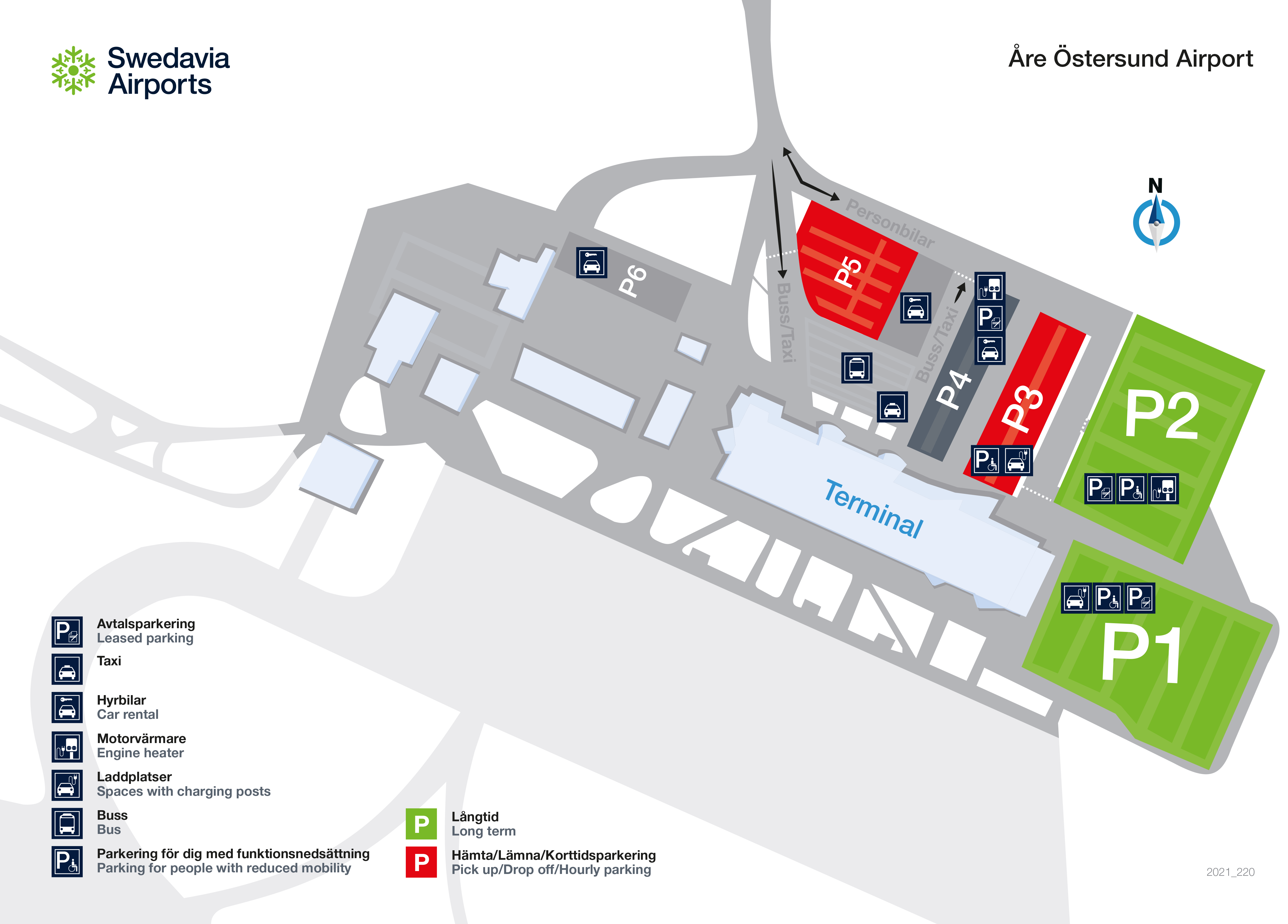Long-term
Payment: only credit/debit cards with a PIN code. Upon entry to the facility, a credit/debit card is inserted into the machine in the parking gate column and the time of entry is registered. Upon exit, the same card is used and the parking is paid for. Press the button for a receipt.
{{vm.ProductName}}
{{vm.ProductLabel}}
Now: {{vm.getDiscountPercent(parkingPriceComparison)}}% discount when pre-booking
{{renderPriceString(vm.TotalPrice)}} kr
-
Pick up & drop off
Payment via parking apps or automated machines at the facility. Receipt after completion of parking.
{{vm.ProductName}}
{{vm.ProductLabel}}
Now: {{vm.getDiscountPercent(parkingPriceComparison)}}% discount when pre-booking
{{renderPriceString(vm.TotalPrice)}} kr
-
Reduced mobility
{{vm.ProductName}}
{{vm.ProductLabel}}
Now: {{vm.getDiscountPercent(parkingPriceComparison)}}% discount when pre-booking
{{renderPriceString(vm.TotalPrice)}} kr
-
Electric cars
{{vm.ProductName}}
{{vm.ProductLabel}}
Now: {{vm.getDiscountPercent(parkingPriceComparison)}}% discount when pre-booking
{{renderPriceString(vm.TotalPrice)}} kr
-
Leased parking
{{vm.ProductName}}
{{vm.ProductLabel}}
Now: {{vm.getDiscountPercent(parkingPriceComparison)}}% discount when pre-booking
{{renderPriceString(vm.TotalPrice)}} kr
-
Questions and answers
Frequently asked questions
At the long-term parking you can either use a credit/debit card or a parking slip.
Please note – Statoil and American Express cards do not work when you enter the long-term parking facility. However, you may pay with these cards at the exit post or automated pay machine as usual, that is, by feeding the paper ticket in and then paying by card.
Ticket and payment machine at parking
Credit/debit card
At the entrance:
- Insert your credit/debit card in the card slot. Your car must be next to the machine.
- The card is registered and the barrier lifts up.
- Enter and park.
- At the exit:
- Insert your credit/debit card in the card slot. Your car must be next to the machine.
- Pay the amount shown in the display window.
- The barrier is raised and you can leave the car park.
Parking slip
At the entrance:
- Press the ticket button. Your car must be next to the machine.
- Take the parking slip from the machine. The barrier is raised.
- Enter and park.
- Keep your slip for payment upon exit.
At the exit:
- At the exit barrier, insert the parking slip. Your car must be next to the machine.
- Insert your credit/debit card.
- When payment is completed the barrier is raised.
Credit card payment with Mastercard, American Express och Diners Club.
Please note – Statoil and American Express cards do not work when you enter the long-term parking facility. However, you may pay with these cards at the exit post or automated pay machine as usual, that is, by feeding the paper ticket in and then paying by card.
No. Since your payment card is used as an entrance/exit card in the system, you can only make one booking per payment card and register one vehicle at a time.
You will get a lower daily price if you choose one of our parking offers: 1 month, six months or 12 months of parking. Contact us for a price. Email per.lundgren@swedavia.se or call +46(0)70-687 57 99.
It is possible to rent a key cabinet for car keys if you want to leave your car key for someone else to pick up your car.
Cost of renting a key cabinet:
SEK 190 each time
SEK 2,490 (excluding VAT) for a full year
There is no limit for customers who have a 6-month or 12-month parking agreement.
Maximum 90 days for other parking customers.
No, the same price is in effect for people with reduced mobility and people without reduced mobility.
If you lose your parking ticket, you should contact the parking service by pressing the telephone symbol on one of the automated payment machines in the check-in hall or by the exit gate. The parking service will then help you with parking on site.
Press the telephone button at the exit gate in the car park and you will receive assistance.
Contact
Telephone: +46 (0)10 109 68 01
E-mail: parkering@swedavia.se
The maximum parking time may vary by season and product but is never more than 90 days no matter whether you prebooked or not. The shortest parking time when prebooking is 24 hours.
Remember to lock your car and remove all valuables
Swedavia is not liable for any theft or damage to vehicles or property in vehicles parked in Swedavia's parking facilities.
All parking lots are checked by security guards around the clock. Furthermore, Swedvia employees move about the parking lots daily.